Hello jonny,
thank you for your reply.
In the current PRTG releases (17.x) you can use the "Historic Data Tab" to view the volume of any traffic sensor over any* period (period covered by the monitoring database). Enter the start and end period and generate the historic data report. The first table entries will give you the total volume (for Total, In and Out) over the whole period.
Please refer to the output below as an example:
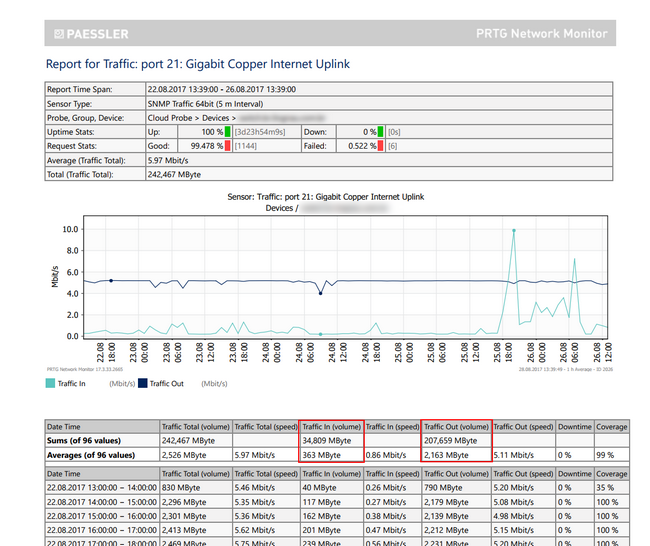 Click here for Full-screen view
Click here for Full-screen view
If you need notifications for volume, you can use Volume Triggers.
Best Regards,
Luciano Lingnau [Paessler Support]
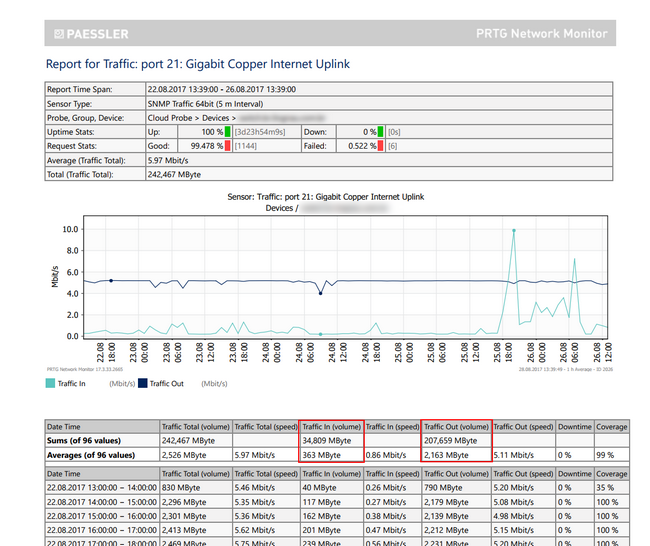
Add comment