This article applies as of PRTG 22
Connection issues: Error code PE1114
The error code PE1114 indicates a connection timeout error. PE1114 appears when you are connected to the PRTG web interface but it can no longer reach the PRTG core server. This can be the case, for example, if the PRTG core server start is currently pending.
Usually, the PRTG web interface will work again after a short time when the restart is finished. Wait a moment and click Try Again.
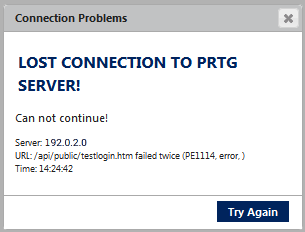
Click to enlarge.
Manually start the PRTG core server
However, if the PRTG core server is currently stopped, for example, after a system restart and will not come back automatically, manually start the PRTG core server. See the PRTG Manual: PRTG Administration Tool:
- Open the tab Service Start/Stop.
- If you see the message Service status: Stopped, restart the PRTG core server.
- Click Start Service.
- Wait until Service status: Running appears.
- Go back to the PRTG web interface and click Try Again in the window.
Add comment