This article applies to PRTG Network Monitor 8
PRTG Setup Wizard—Trial License Key (Step 2 of 5)
In order to run a PRTG trial, you need a trial license key. Please register at Paessler to obtain a key for free and enter the license key information into the respective fields.
1. Request a free trial license key
- If you have already received a Trial License or Starter Edition key, you can skip this step.
- Please visit the Paessler trial website at https://www.paessler.com/prtg/trial and fill out the form. You will receive a free license key via email within minutes.
2. Enter your license key
- You can enter either a Trial License or a Starter Edition key here.
- Once you've received your license key, please enter name and key into the respective fields.
- Name and key have to be written exactly the way they are stated in the email; so we recommend using copy and paste.
- The Automatic Activation option will activate your product automatically via an existing Internet connection on first startup.
Go to Welcome Wizard Help—Step 2 (Invalid License Key)
Go to Welcome Wizard Help—Step 3
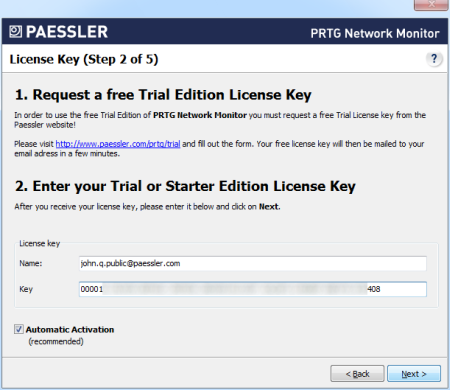
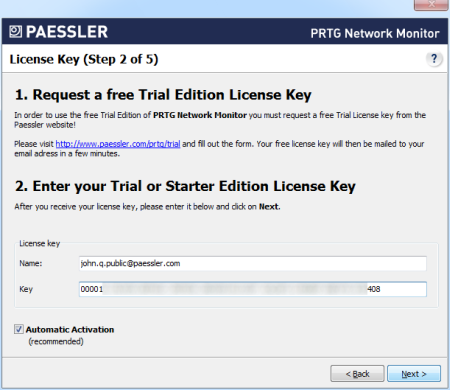
Add comment