This article applies to PRTG Network Monitor 16.x.25 or later
Migration Path for Deprecated SQL Sensors
With PRTG version 16.2.23 we informed you about The PRTG Sensor Cleanup, meaning that we are deprecating several sensor types. If you extensively monitor SQL databases with many sensors, we understand that you are worried about creating dozens or hundreds of new SQL v2 sensors to keep your detailed SQL monitoring. Therefore we decided not to force you to recreate all your SQL sensors.
We have prepared a migration path that transfers the existing sensors to an internal sensor type called “[…] SQL v2 DEPRECATED” (depending on the type of a specific SQL sensor, for example, “MySQL v2 DEPRECATED”). You will not be able to add any of these deprecated sensor types but you will be able to continue using your original SQL sensors beyond version 16.x.25.
Important note: We strongly recommend that you use the new SQL v2 sensors nevertheless! The migration path we describe in this article is intended to give you more time to replace the discontinued SQL sensors.
We will not provide support for deprecated SQL sensors! If you encounter any issues with these sensors, please first try to create according SQL v2 sensors before you contact us.
Migration Approach
We provide a migration path for the following deprecated sensor types:
- ADO SQL
- Microsoft SQL
- MySQL
- Oracle SQL
With the update to PRTG version 16.x.25 these sensor types are replaced by a new (internal) sensor type. They will keep the configuration of the existing but deprecated SQL sensors. You can still define the SQL statements in the web interface and the credentials on the sensor level.
In the background the new SQL sensor engine will be running and the new output will map to the existing sensor channels. New channels of the SQL v2 sensors are left out. Generally the displayed data and sensor functions will be very similar to the SQL v1 sensors, with following exceptions:
- The "Execution time” value of the sensor will be higher.
- The sensors will be .NET-based and will require additional system resources. You might want to increase the scanning intervals. See also the article Which .NET version does PRTG require?
- Some SQL queries may return other values than before or may not work at all, so please check your running instances of deprecated SQL sensors.
Please understand that we cannot provide such migration paths for other deprecated sensor types.
If you need a guidance to set-up the SQL v2 sensors, please refer to:
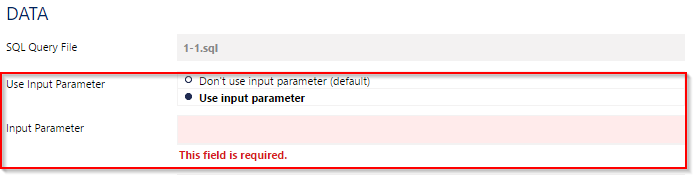
Add comment