I've tried to setup the SSL Certificate Sensor Beta on our PRTG Server, and all i'm getting is Failed to establish secure connection [Step 0] Socket Error #10051... repeated few times for step 1,2,3,4.
If i understood correctly, I have to define a Device which contain the URL to monitor (ex: www.mydomain.com). So in my device at field IPv4 Address/DNS Name, i've written www.mydomain.com.
Our server doesn't use SNI. We have several domain pointing to it, but they all got their public IP. So in my sensor, i've left the field Virtual Host (SNI Domain) empty. We have 2 domains with wildcards on this server, does it make any difference? Should i write mydomain.com instead of www.mydomain.com?
Does anyone can tell me where i got this wrong and how i can solve this problem?
I had no problem using the previous sensor which is now deprecated, but this one is giving me a hard time.
Thanks for your help



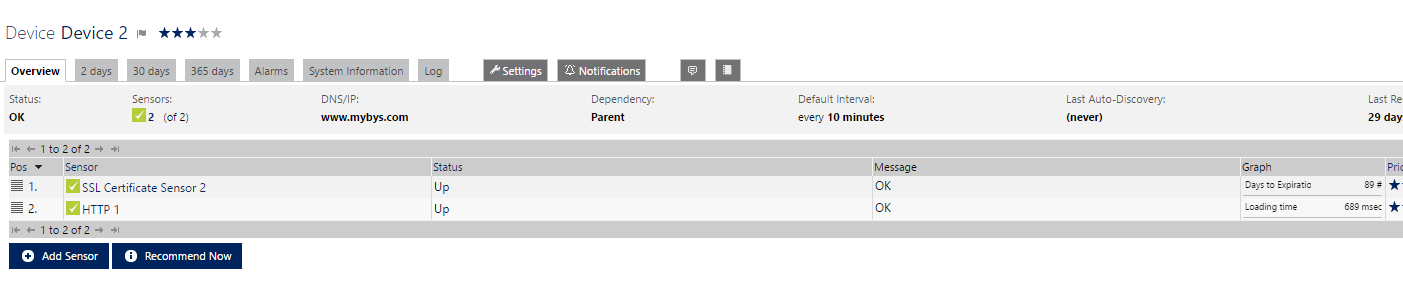
Add comment