This article applies as of PRTG 22
How pausing works in PRTG
Generally, there are three ways of pausing an object so that it shows the Paused status in PRTG:
- By dependency: If a master sensor is in the Down status, all dependent objects will be paused.
- By intention: You can intentionally pause an object, either
- By hierarchy: You can pause all master and dependent objects by pausing an object that is higher in the object hierarchy.
The rules in short
- Pausing by dependency works for all objects (as far as there are other objects that depend on them). PRTG applies this type of pausing to dependent objects for you in case their master sensor is in the Down status.
- Pausing by intention breaks the rule of pausing by dependency. If you pause a master sensor either manually or by schedule, only the master sensor is paused. All dependent sensors further check their status and display it accordingly.
- Pausing by hierarchy: If you want to pause all objects at once without pausing every single one, use the object hierarchy relations and pause by hierarchy.
Illustration and reasons
We will use a Ping sensor that is set as the master sensor for a device as an example.
1. Pausing by dependency
If a master sensor changes to the Down status, all other dependent objects are paused. So, monitoring is paused by dependency.
Reason: Because the master Ping sensor is primarily responsible for the entire device, its error status triggers the information that the device is down. That is why all other dependent sensors are paused until the device is up again.
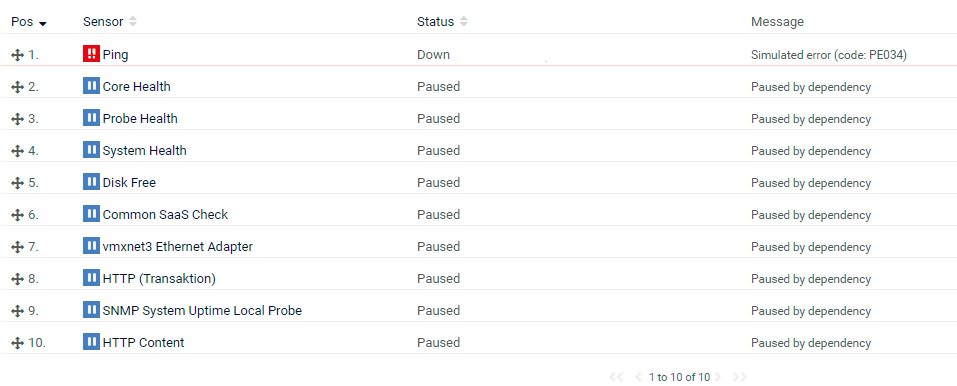
Click to enlarge.
When the master Ping sensor changes to the Up status again, all other sensors resume monitoring and show their own states based on the data they retrieve after the rescan.
If you want to test this, you can simulate an error status in PRTG. It has the same effects. Pausing by dependency works with sensors in the Down (Acknowledged) status as well.
2. Pausing by intention
You can, of course, pause monitoring intentionally at any time, no matter which sensor status the master sensor currently has.
To pause an object, you have two options:
- Pause manually, for example via the context menu, or
- Pause by schedule.
If you pause the master sensor manually or by schedule, only the master sensor is paused, not the other (dependent) sensors on the device. The dependent sensors show their own status instead.
Reason: If you pause a master sensor, PRTG gets the information that the master sensor stops monitoring, the other sensors on the device need to take over. Therefore, all other sensors on the device check their status anew and display it.
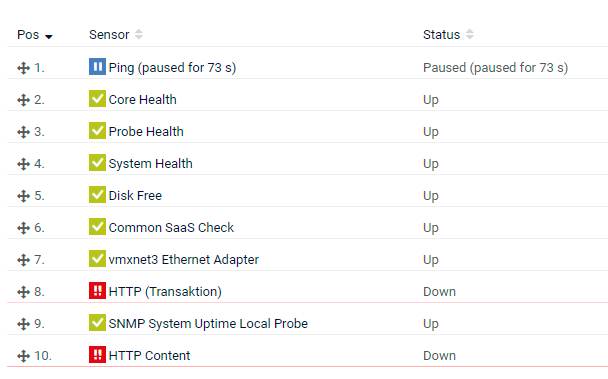
Click to enlarge.
This mechanism is implemented to guarantee maximum monitoring uptime of your network.
3. Pausing by hierarchy
If you want to pause monitoring for all objects at once, including master and dependent objects, pause an object that is higher in the object hierarchy.
For example, to pause a master Ping sensor and other dependent sensors at once, pause the entire parent device.
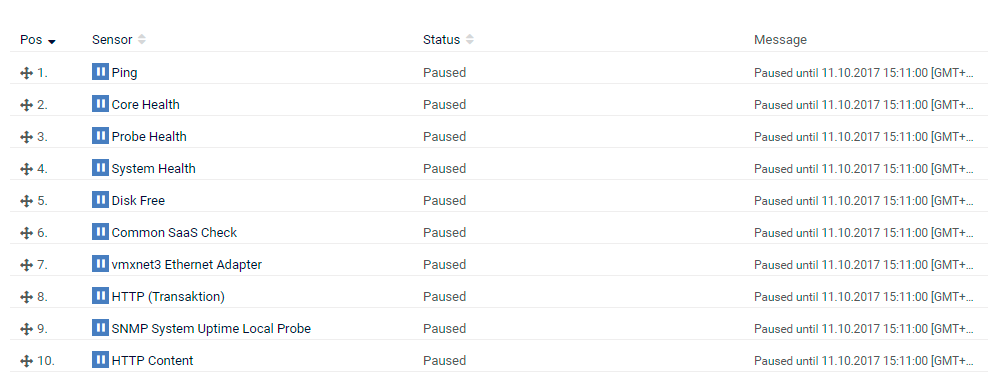
Click to enlarge.
More
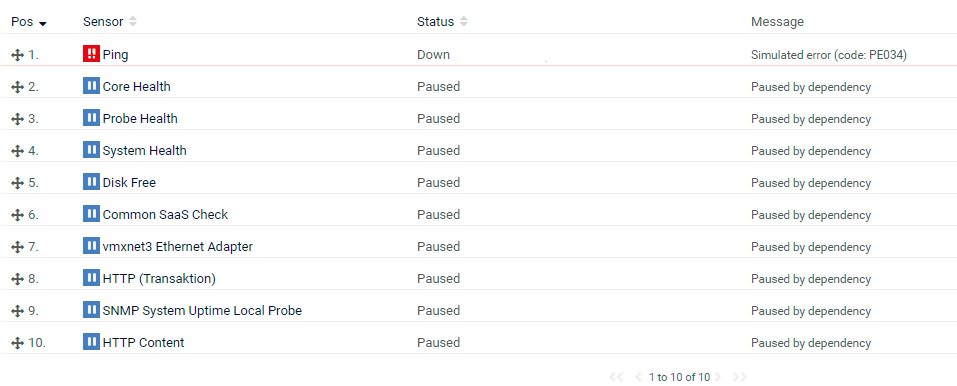
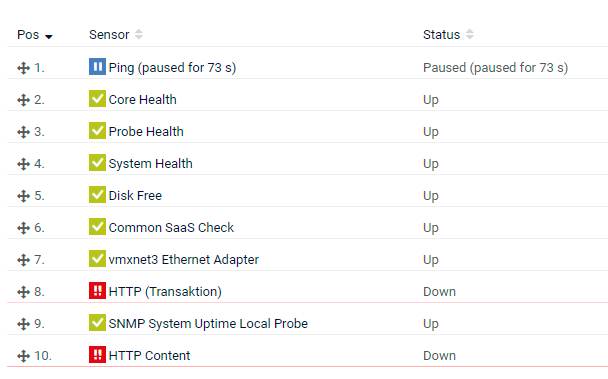
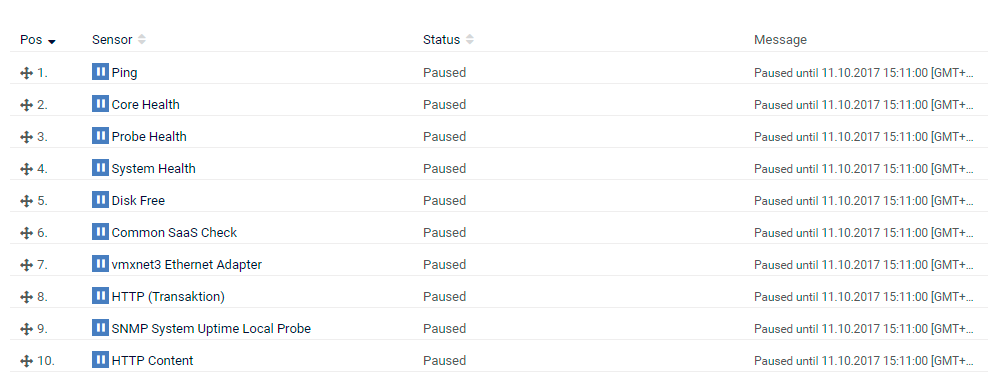
Add comment