I would like to see MIB entries like the name value of an OID in PRTG instead of just the address with the dot separated numbers. How can I map raw OIDs, that devices return to PRTG, to more expressive OID names?
1 Reply
Votes:
0
This article applies as of PRTG 22
Converting OIDs into name values
PRTG can translate object identifiers (OIDs) that devices return to PRTG into the corresponding entry for Name from the Management Information Base (MIB) file.
So, received SNMP data will be more comprehensible and easier to read because PRTG shows the actual name instead of only raw OID numbers. See below how this facilitates monitoring.
For example, this function is useful when using the SNMP Trap Receiver sensor to see immediately where an SNMP trap comes from.
Note: The SNMP Trap Receiver sensor does not show descriptions, only OIDs and lookups.
Finding MIB files for an OID and providing MIBs for PRTG
You have to accomplish two steps to map OIDs to their name values:
1. Have the MIB file ready that contains your OID, and
2. Copy it into the correct folder on your PRTG core server.
Step 1: Find the MIB file with the OID
If you do not have your MIB file for your device or if you do not get it via the vendor, you can look for it on the internet. Copy the OID (for which you want to show the corresponding MIB entry for name) and use the search function of MIB archives like:
You can also find more information in the Knowledge Base article Where can I find MIB files for my device?
If you find the MIB file that contains the entries that you need, download it and take step 2.
Step 2: Provide the MIB file to PRTG
- Save the downloaded MIB file into the \MIB subfolder of the PRTG program directory on your PRTG core server.
- Then restart the PRTG core server to apply the newly added MIB file.
Example of an OID mapped to its name
Without the corresponding MIB file, the output message in the SNMP Trap Receiver sensor looks like this:
SNMPv2-SMI::enterprises.32446.1.1.3 = 5
This MIB file, the PRTG-MIB.mib contains the following MIB Definition:
[...]
paesslerPrtgTrapSensorstate OBJECT-TYPE
SYNTAX INTEGER {
none(0),
unknown(1),
collecting(2),
up(3),
warning(4),
down(5),
noProbe(6),
pausedUser(7),
pausedDependency(8),
pausedSchedule(9),
unusual(10),
pausedLicense(11),
pausedUntil(12),
downAck(13),
partialDown(14)
}
MAX-ACCESS read-only
STATUS current
DESCRIPTION
"The sensor state being reported by PRTG's trap"
::= { paesslerPrtgTraps 3 }
[...]
With the MIB provided in PRTG, the output message in the SNMP Trap Receiver sensor looks like this:
PRTG-MIB::paesslerPrtgTrapSensorstate = down (5)
And this is how it can look in PRTG:
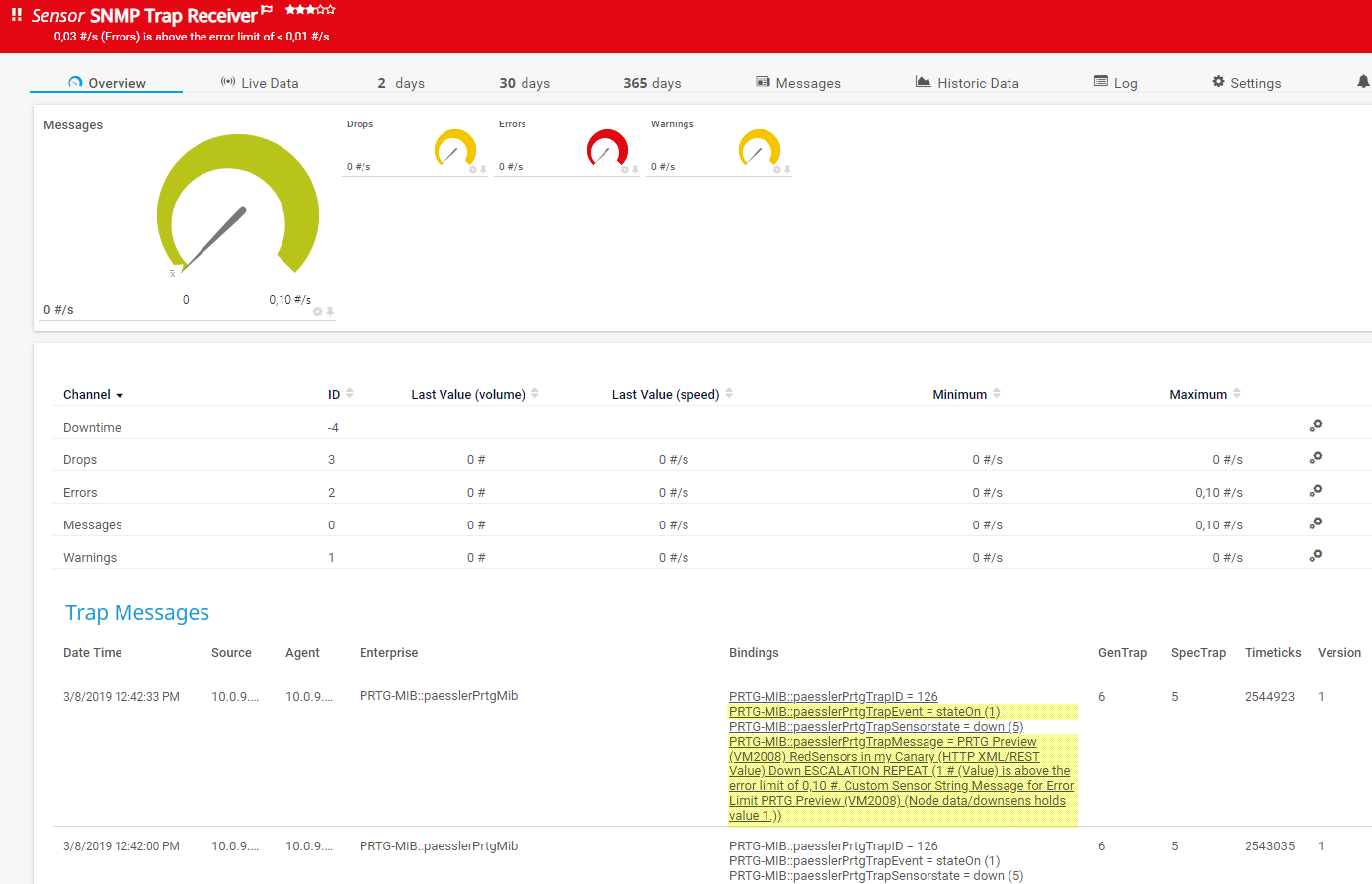
Click to enlarge.
Notes
- The \MIB folder is for MIB files, not to be confused with .oidlib files that are converted MIB files for use with the SNMP Library sensor.
- The PRTG core server service must be restarted after the MIB file has been placed in the folder.
- If your OIDs are not translated correctly, please review the mibparser.log (in the \MIB folder), and validate your MIB file for syntax errors.
That is all. Features of PRTG like the SNMP Trap Receiver sensor can now find out and show you names for received OIDs, according to the MIB files you provide to PRTG.
More
Created on Mar 5, 2015 1:03:33 PM by
Gerald Schoch [Paessler Support]
Last change on Jan 4, 2023 1:02:40 PM by
Brandy Greger [Paessler Support]
Add comment